In today’s digital-first world, email marketing remains a cornerstone strategy for businesses. Whether you’re running a small business or managing a large marketing campaign, the ability to send personalized bulk emails quickly and efficiently is a game-changer. One highly effective solution is Bulk Mailer Pro by Lantechsoft.com. This software enables you to send bulk emails through Gmail’s SMTP server seamlessly.
🔍 What is Gmail SMTP and Why Use It?
SMTP (Simple Mail Transfer Protocol) is the technology used to send emails. Gmail SMTP allows you to send emails through Google’s reliable servers while maintaining high deliverability and reducing spam risks. Here’s why Gmail SMTP is a preferred option:
- 🚪 Reliability: Google’s infrastructure ensures emails reach the recipient’s inbox.
- 🔒 Secure Protocol: Gmail’s encryption reduces the chances of hacking or spoofing.
- 📥 Widely Accepted: Emails sent via Gmail SMTP are less likely to be flagged as spam.

However, sending bulk emails manually through Gmail can be a challenge due to its daily sending limits:
- 500 emails/day for free accounts
- 2,000 emails/day for Google Workspace accounts
This is where Bulk Mailer Pro comes into play.
🚀 What is Bulk Mailer Pro?
Bulk Mailer Pro by Lantechsoft.com is a premium tool designed for businesses to send mass emails efficiently using Gmail’s SMTP. It combines speed, customization, and reliability in a user-friendly interface.
⚡ Key Features of Bulk Mailer Pro:
- 🆔 Multi-Account Support: Connect multiple Gmail accounts to bypass daily email sending limits.
- 📝 Personalization: Add personalized fields (e.g., name, company) for each recipient.
- ⚙️ Bulk Sending: Send thousands of emails without manual intervention.
- 🕑 Automated Scheduling: Schedule your campaigns to send emails at optimal times.
- 📊 Email Tracking: Track open rates, click rates, and overall performance.
- 🔧 Predefined Templates: Choose from professional templates or design your own.
- ❌ Blacklist Management: Exclude invalid or risky email addresses.
🔧 Step-by-Step Guide: Sending Bulk Emails Through Gmail SMTP Using Bulk Mailer Pro
Step 1: Install and Set Up Bulk Mailer Pro
- Download Bulk Mailer Pro from Lantechsoft.com.
- Install the software and log in with your credentials.
Step 2: Configure Gmail SMTP in Bulk Mailer Pro
- Navigate to Settings in Bulk Mailer Pro.
- Select SMTP Settings and choose Gmail as your provider.
- Enter the following details:
- SMTP Server:
smtp.gmail.com - Port: 587 (TLS) or 465 (SSL)
- Username: Your Gmail email address
- Password: Your Gmail app password (set up through Google’s 2-step verification)
⚠ Note: For security reasons, Gmail requires an app-specific password for third-party software. Set this up in your Google account under “Security > App Passwords.”
- SMTP Server:

Step 3: Import Email List
- Prepare a list of email recipients in a CSV or TXT file.
- Import the list into Bulk Mailer Pro by clicking the Import Contacts button.
- Verify and segment the list for better personalization.
Step 4: Craft Your Email
- Choose from pre-designed templates or create a new one using the email editor.
- Write an engaging subject line and body.
- Add dynamic placeholders (e.g.,
[Name]) to personalize each email.
Step 5: Schedule and Send Emails
- Set your desired time for the campaign using the Scheduler feature.
- If using multiple Gmail accounts, the software automatically rotates them to bypass limits.
- Click Send Now or let the scheduler handle the rest.
Step 6: Analyze Results
- Use Bulk Mailer Pro’s tracking features to monitor open rates, click-through rates, and responses.
- Optimize future campaigns based on the analytics.
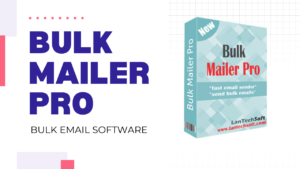
💡 Benefits of Using Bulk Mailer Pro for Gmail SMTP
- ⏳ Time Efficiency: Automates the entire process, saving hours of work.
- 📤 Improved Deliverability: Uses Gmail’s trusted servers to ensure inbox delivery.
- 💳 Cost-Effective: Combines Gmail’s free SMTP support with a one-time purchase model for Bulk Mailer Pro.
- 📈 Scalability: Easily scale campaigns by adding more Gmail accounts.
- ✔️ Compliance: Ensures GDPR and CAN-SPAM compliance with unsubscribe links and other features.
📈 Conclusion
Bulk email campaigns are essential for businesses aiming to grow and engage their audience. With Bulk Mailer Pro by Lantechsoft.com, you can easily send thousands of emails using Gmail SMTP while ensuring high deliverability and personalization. Its intuitive features make it a must-have tool for marketers, entrepreneurs, and businesses of all sizes.
📥 Visit Lantechsoft.com to download Bulk Mailer Pro and transform your email marketing campaigns today!
