How Outlook Email Extractor Simplifies Email Extraction from Large Outlook Data. In today’s digital era, people worldwide use various email service providers, with Outlook being one of the most popular. Outlook syncs mailbox data, such as emails, contacts, and addresses, from the email server and saves it in PST file format. When managing large data files or handling Office Outlook PST files and attachments, extracting email addresses from Outlook can be challenging. This is where the Outlook N Express Email Extractor by Lantechsoft.com becomes invaluable.
Why Extracting Emails from Outlook is Essential
Outlook Email marketing campaigns thrive on quality leads, necessitating the extraction of large volumes of email data. Manual extraction is often cumbersome and error-prone, leading users to seek out the best Outlook Email Address Extractor.
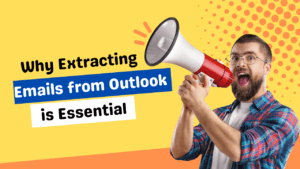
How to Extract Outlook Emails
In the competitive digital marketing landscape, the success of Outlook email marketing campaigns hinges on effectively managing large amounts of email data. For Outlook users, manually extracting emails is problematic, making it essential to explore different methods for extracting email addresses from PST files.
Scenarios for Exporting Email IDs from Outlook
Various scenarios necessitate exporting email IDs from Outlook, including using manual solutions and specialized software. Here, we explore the most efficient ways to extract email addresses from MS Outlook.
Methods to Extract Email Addresses from PST Files
Do you spend hours trying to extract email addresses from Outlook? This guide provides methods to simplify the process.
Manual Process
The manual method involves four simple steps:
- Open PST files in your email client.
- Access the emails within the PST files.
- Open each email individually and copy the email addresses.
Drawbacks of Manual Methods
- Time-consuming and tedious
- High risk of human error
- Difficult to manage large data sets
- Inconsistent results
- Extraction must be done one email at a time
- Limited to extracting email addresses from contact folders only
- To overcome these challenges, using a professional Outlook Email Address Extractor is the optimal solution.
Key Features of Outlook N Express Email Extractor

Efficient Email Address Extraction from PST Attachments
This tool eliminates the hassle of extracting email addresses from PST attachments, making it an excellent utility for archiving email addresses.
Standalone Utility
The Outlook Email Address Extractor is a standalone tool that can be installed without any additional software.
Compatibility with Multiple Outlook Versions
The software is compatible with various Outlook versions, including 2010, 2013, 2016, 2019, and more.
Multi-field Email Address Extraction
The extractor allows users to export email addresses from multiple fields such as from, to, CC, and header. It also provides a preview of email addresses before extraction.
Batch Extraction
The tool supports batch extraction, saving time by allowing the extraction of multiple email addresses from Outlook PST files simultaneously.
Steps to Extract Email Addresses Using Outlook N Express Email Extractor
- Download and install the Email Address Extractor.
- Choose the option to select configured files or browse PST files.
- Preview extracted email IDs in the software panel.
- Save the email addresses in text format after extraction.
Benefits of Using Outlook N Express Email Extractor
Accurate Results
The professional tool ensures accurate extraction of email addresses from Outlook files quickly and efficiently.
Minimized Data Loss Risk
Using this tool helps mitigate the risk of data loss by providing a hassle-free extraction process.
Scalability
As your email campaigns grow, managing large volumes of data manually becomes impractical. The Outlook Email Extractor ensures scalability for your business operations.
Speed
The extractor significantly reduces the time required to export email addresses, making it an ideal solution when you need quick results.
By using the Outlook N Express Email Extractor from Lantechsoft.com, you can streamline the process of extracting email addresses from Outlook, ensuring accuracy, efficiency, and scalability for your email marketing campaigns.
