How to Find and Replace Words in Bulk Documents? In today’s fast-paced digital world, time efficiency is key when dealing with large amounts of data, especially in professional settings. One of the most tedious tasks professionals face is making changes to multiple documents at once. Whether you’re a content creator, project manager, or data analyst, the ability to quickly and accurately find and replace words in bulk across various documents can save time and reduce errors. This is where specialized tools like the Advance Word Find and Replace Tool, PowerPoint Search and Replace Tool, and Excel Search and Replace Batch Tool from Lantechsoft.com become indispensable.
In this blog, we’ll discuss how these tools streamline the process of editing multiple documents, helping you find and replace words or phrases efficiently across Word, PowerPoint, and Excel files. Let’s dive in.
Why You Need Bulk Find and Replace Capabilities
For those who manage large document repositories, manual editing can be a nightmare. Changing specific terms, names, product details, or formats across dozens or even hundreds of documents manually is time-consuming and prone to human error. Bulk find and replace features allow users to update multiple documents at once, ensuring accuracy and consistency across your files.
1. Saves Time
Imagine you need to update a company name, change a product description, or fix a recurring typo across 500 Word documents. Manually opening and editing each file would take days, if not longer. With tools that support bulk find and replace, this task can be done in a matter of minutes.
2. Consistency Across Files
Consistency is key when working with large volumes of data. If you’re managing a project or working on corporate documents, ensuring uniform terminology, product names, and branding across all materials is crucial. Bulk find and replace tools ensure that changes are applied consistently throughout all relevant files.
3. Reduces Human Error
When editing large amounts of text manually, errors are inevitable. Whether it’s accidentally skipping a file, misplacing a term, or forgetting to update specific sections, human error can compromise the quality of your documents. Automated tools reduce this risk significantly.
Advance Word Find and Replace Tool:
Making Word Document Editing a Breeze The Advance Word Find and Replace Tool from Lantechsoft.com is designed specifically to help users edit multiple Word documents at once. This tool supports various file formats such as DOC, DOCX, and RTF, and allows users to find and replace words, phrases, or even complex text patterns across numerous Word files simultaneously.

Key Features:
- Multi-File Support: Replace words in multiple Word files at once, regardless of their file format (DOC, DOCX, RTF).
- Batch Replacement: Perform find and replace tasks on hundreds of documents in a single operation.
- Highlighting: Highlight replaced words or phrases for easy identification and verification.
- Wildcard Support: For advanced users, the tool supports wildcard characters, allowing you to perform more complex search and replace tasks.
- Speed and Accuracy: The tool ensures that changes are applied quickly and accurately across all selected documents.
For example, if you are managing a set of legal documents that need to reflect new regulations, the Advance Word Find and Replace Tool allows you to quickly update key phrases across all files, saving hours of tedious manual work.
PowerPoint Search and Replace Tool:
Simplifying Presentations If you’re working with multiple PowerPoint presentations, making manual edits across multiple slides can be incredibly time-consuming. The PowerPoint Search and Replace Tool is an invaluable tool for those who need to find and replace words or phrases in bulk across multiple PowerPoint files.
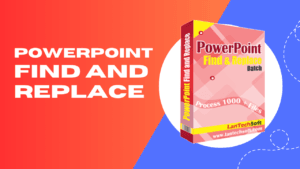
Key Features:
- Batch Search and Replace: Easily find and replace text in multiple PPT or PPTX files in one go.
- Consistent Branding: Ideal for businesses that need to update branding, company names, or product descriptions across presentations.
- Replace Text Across Slides: It works across all slides in each PowerPoint file, ensuring no important detail is missed.
- Save Time and Effort: Eliminates the need to open and edit each presentation individually, dramatically cutting down editing time.
Whether you’re an event planner, a marketing professional, or an educator, having a tool that allows you to quickly make consistent changes across presentations ensures professionalism and efficiency.
Excel Search and Replace Batch Tool:
Handling Spreadsheets Effectively When it comes to Excel, manually updating cells across multiple spreadsheets can be just as laborious as with Word or PowerPoint files. The Excel Search and Replace Batch Tool makes it easy to find and replace data in Excel spreadsheets, saving you hours of manual work.

Key Features:
- Batch Replace Across Excel Files: Replace text, numbers, or other data across XLS and XLSX files in bulk.
- Support for Large Data Sets: Ideal for large companies or analysts who deal with vast amounts of data and need to make quick updates across multiple spreadsheets.
- Conditional Search and Replace: You can specify conditions, such as replacing only within specific ranges or based on certain criteria.
- Time-Saving and Error-Free: Minimizes the chance of errors while speeding up the process of updating important spreadsheet data.
For accountants, financial analysts, or data scientists, the *Excel Search and Replace Batch Tool* is a game-changer. Whether you’re updating financial data, fixing formulas, or reformatting content across numerous files, this tool ensures accuracy and efficiency.
How These Tools Work Together to Boost Productivity
All three tools Advance Word Find and Replace Tool, PowerPoint Search and Replace Tool, and Excel Search and Replace Batch Tool are part of a suite from Lantechsoft.com designed to improve productivity and accuracy for users who need to manage large volumes of documents across different formats.
These tools can be used individually or together, depending on your needs. For instance, a marketing team preparing new campaign materials may need to update Word documents, PowerPoint presentations, and Excel spreadsheets with new product names or descriptions. By using these tools, they can ensure that all materials are updated consistently and quickly, without the risk of human error.
Conclusion
In today’s fast-paced business environment, the ability to efficiently manage large volumes of documents is essential. Whether you’re working with Word documents, PowerPoint presentations, or Excel spreadsheets, finding and replacing text in bulk is a task that requires precision and efficiency.
The Advance Word Find and Replace Tool, PowerPoint Search and Replace Tool, and Excel Search and Replace Batch Tool from Lantechsoft.com offer the perfect solution for handling these tasks with ease. They help users save time, ensure consistency across files, and reduce the risk of errors—all critical components of effective document management.
For professionals in industries ranging from marketing to finance, these tools are a must-have for streamlining workflow and improving productivity. Explore more about these tools and their features by visiting Lantechsoft.com
By incorporating these bulk find and replace tools into your work process, you’ll not only save valuable time but also ensure that your documents maintain the highest level of accuracy and consistency.
