
How do I get email address for email marketing ? Web Email extractor software is One of the most successful tool when it comes to marketing your business, email marketing has taken a clear stride. It provides a plethora of ways to outreach potential users. True that this traditional form of marketing has altered the way business professionals today are enhancing their online visibility, yet one of the key elements that you should have or know is the email addresses of your list of potential users.
Without the knowledge of the email ids, you can do nothing in terms of email marketing. To pitch emails you would require a list of subscribers and ease your work. Though there are plenty of manual ways to get hold of email addresses, the optimal way is to make use of software that would extract emails IDs online. Web email grabber help you to grab the genuine list of emails from websites.
But how?
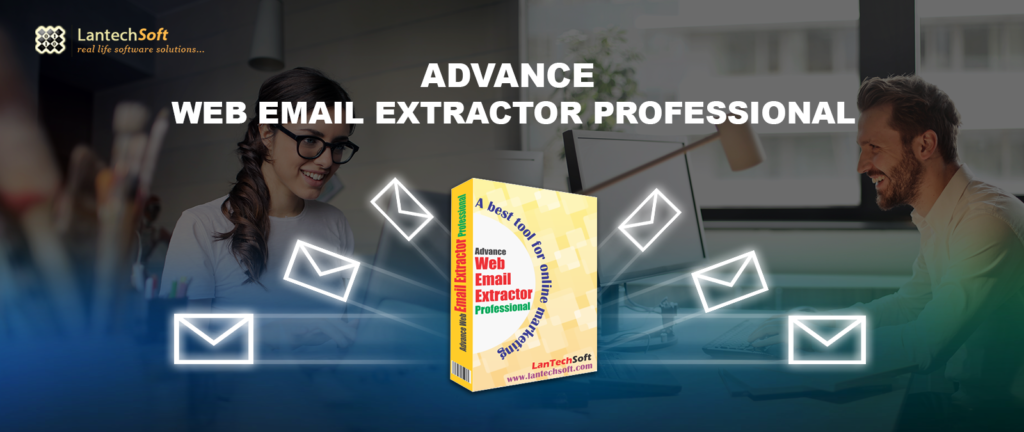
Advance Web Email Extractor – What Is It?
Lantech Soft has an excellent software namely the Advance Web Email Extractor software Professional. This software helps in extracting a list of email ids for your business. The tool is largely helpful in oozing out plenty of email IDs from the most popular search engines like Google, Bing, Yahoo, Askcom etc. The tool uses multiple keywords and URL to extract email IDs.
A feature that makes this tool stand out from the rest is the flexibility it has to update regularly the search engines for free so that business professionals drive the best results. The tool extract pool of IDs within a couple of minutes and can streamline the entire search process by adding URL list to the software in order to get the desired result.
An additional advantage of using this extractor is that it helps you customize your search and filter the IDs that are not available online. Also, you can either restrict email IDs you don’t want to search or select allow for those that serve your purpose. Once the list of IDs gets extracted, they are stored in the form of.CSV or.TXT file. You can excess them via Excel or Notepad to view the list and pitch emails promoting your business. This email extractor software help you to grow your business in this digital marketing era.
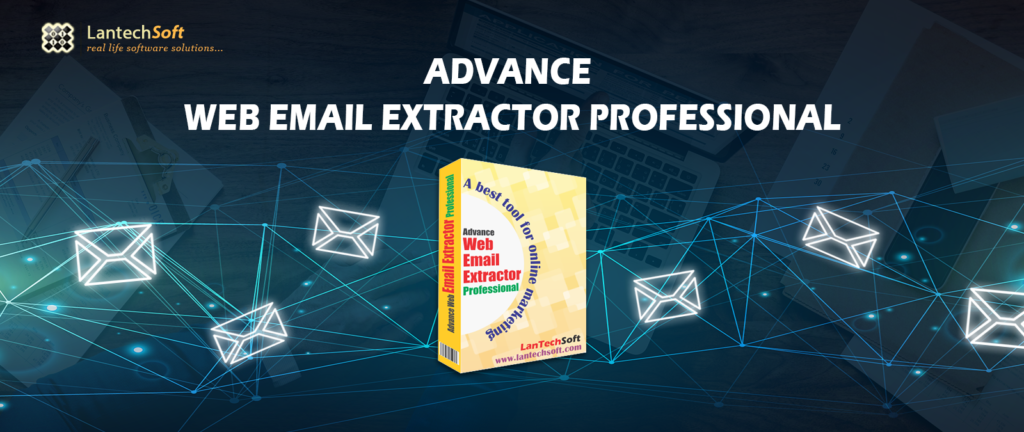
How Does This Tool Help Extract Email IDs?
From Website
- Feed the URL of the website from which you want to extract I’d and then click on add URL to the list.
- There does not exist any restrictions on the number of URLs to be added in the list.
- Choose the level up to which you want to extract email from the website.
- In case you wish to extract the email only from the native website page, select the same domain.
- If you want to extract from all the available links, select outside the domain.
- Click on start extracting emails
- Save in .TXT or .CSV format
From Search Engines
- Start with entering the Keywords followed by addition of the same to Keywords List.
- You have the choice of adding as many keywords as per your requirements.
- Choose the level up to which you want to extract email from the search pages.
- In case you wish to extract the email only from the native website page, select the same domain.
- If you want to extract from all the available links, select outside the domain.
- Chose the search engines from the list available
- Click on start extracting emails
- Save in.TXT or.CSV format
Features Of Advance Web Email Extractor
- The tool helps business professionals extract all email addresses across the internet in terms of the keywords used for different search engines.
- The tools help to extract all the email ids from the internet with the help of popular search engines as Google, Bing, Yahoo, Excite, Lycos etc.
- The tool has the ability to extract email ids from the list of varied websites or URLs.
- The tool can update search engines online without costing money
- The tool is the fastest extractor as you can find online.
- It helps to add configuration to scan URLs and get the results as early as possible.
- The tool can FILTER the emails extracted so that the professionals get the email I’d of only those required.
- You can save the emails extracted in ether.CSV format or text files.
- Till date, this tool is regarded as the best email extracting tool from websites.
So, now after knowing the do how’s and the way email ids could be extracted, you could use this Lantech Soft tool to get the most and improve your business online visibility.
