How to Extract Emails from Excel Spreadsheets (.xlsx) in Bulk? Email marketing remains one of the most effective tools for reaching out to potential customers, clients, and partners. However, to run a successful email marketing campaign, you need to have a robust and well-organized list of email addresses. Often, these emails are scattered across various documents, particularly Excel spreadsheets (.xlsx), which are widely used for data storage and management. Extracting these emails manually can be time-consuming and prone to errors, especially when dealing with large datasets. This is where tools like *Email Extractor Files* from Lantechsoft.com come into play. In this blog, we will discuss how to extract emails from Excel spreadsheets in bulk, and how Email Extractor Files can streamline this process.
Why Extract Emails from Excel Spreadsheets?
Excel spreadsheets are commonly used to store data due to their flexibility and ease of use. They often contain a wealth of information, including email addresses, which can be invaluable for marketing, sales, and communication purposes. Extracting these emails allows you to:

- Build Targeted Email Lists: By extracting emails from specific spreadsheets, you can create targeted email lists based on criteria like location, purchase history, or industry.
- Save Time and Reduce Errors: Manually copying and pasting emails is not only tedious but also increases the risk of errors. Automated extraction ensures accuracy and efficiency.
- Enhance Your Marketing Efforts: With a comprehensive email list, you can reach more potential customers, improve your outreach efforts, and boost your ROI.
The Challenges of Manual Email Extraction
While Excel is a powerful tool for data management, manually extracting emails from spreadsheets can be challenging, especially when dealing with large volumes of data. Some of the common issues include:
- Time-Consuming Process: Manually sifting through hundreds or thousands of rows to find and copy email addresses can take hours or even days.
- Risk of Human Error: Copying and pasting emails manually increases the likelihood of mistakes, such as missing some emails or copying them incorrectly.
- Inconsistent Formatting: Emails may be stored in different formats across various cells and columns, making it difficult to extract them uniformly.
- Duplicate Entries: Manual extraction often results in duplicate emails, which can clutter your list and affect the effectiveness of your campaigns.
How Email Extractor Files Can Help
To overcome these challenges, Lantechsoft.com offers Email Extractor Files, a powerful tool designed specifically for extracting emails from various file formats, including Excel spreadsheets (.xlsx). This software not only simplifies the process but also ensures accuracy and efficiency, making it an essential tool for anyone dealing with large volumes of data.
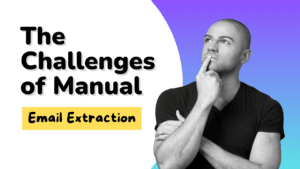
Key Features of Email Extractor Files
- Bulk Extraction: Email Extractor Files allows you to extract emails from multiple Excel spreadsheets (.xlsx) in one go, saving you significant time and effort.
- Supports Multiple File Formats: In addition to Excel files, this tool can extract emails from other formats such as XLS, DOC, DOCX, PPT, PPTX, PDF, TXT, HTML, XML, INI, LOG, and CSV files. This versatility makes it a one-stop solution for all your email extraction needs.
- Automatic Duplicate Removal: The software automatically identifies and removes duplicate email addresses, ensuring that your email list is clean and optimized for use.
- Customizable Extraction Options: You can customize the extraction process by specifying certain criteria, such as searching within specific columns or filtering emails based on certain domains.
- User-Friendly Interface: The tool is designed with a simple and intuitive interface, making it easy to use even for those with minimal technical knowledge.
- High Accuracy: The software’s advanced algorithms ensure that emails are extracted accurately, reducing the risk of missing important data.
How to Use Email Extractor Files
Using Email Extractor Files to extract emails from Excel spreadsheets is a straightforward process. Here’s a step-by-step guide:
- Download and Install the Software: Visit Lantechsoft.com to download Email Extractor Files. Follow the installation instructions to set up the software on your computer.
- Load Your Excel Files: Open the software and load the Excel files (.xlsx) from which you want to extract emails. You can add multiple files at once for bulk extraction.
- Customize Your Settings: Customize the extraction settings based on your needs. You can choose to extract emails from specific columns, apply filters, or set other parameters.
- Start the Extraction Process: Click the ‘Start Extraction’ button to begin the process. The software will automatically extract all the emails and remove any duplicates.
- Export the Extracted Emails: Once the extraction is complete, you can export the emails to a CSV file or another format of your choice. You can then use this list for your email marketing campaigns or other purposes.

Best Practices for Managing Extracted Emails
Once you’ve extracted your emails using Email Extractor Files, it’s important to manage them effectively to ensure the success of your email marketing campaigns. Here are some best practices:
- Organize Your Email List: Categorize your emails into different lists based on criteria such as customer demographics, purchase history, or interests. This will allow you to send more targeted and relevant emails.
- Regularly Update Your List: Keep your email list up to date by regularly removing inactive addresses and adding new ones. This will help you maintain a high delivery rate and avoid spam filters.
- Personalize Your Emails: Use the data you’ve extracted to personalize your email content. Personalized emails have higher open rates and engagement levels compared to generic messages.
- Comply with GDPR: Ensure that your email marketing practices comply with data protection regulations, such as the General Data Protection Regulation (GDPR). This includes obtaining consent from recipients and providing an easy way to opt-out of future emails.
- Monitor Your Campaigns: Track the performance of your email campaigns to see what works and what doesn’t. Use metrics like open rates, click-through rates, and conversion rates to refine your strategy over time.
Conclusion
Extracting emails from Excel spreadsheets in bulk doesn’t have to be a daunting task. With the right tools, such as Email Extractor Files from Lantechsoft.com, you can streamline the process, reduce errors, and ensure that your email lists are accurate and well-organized. Whether you’re a marketer looking to build targeted email lists or a business owner aiming to improve your outreach efforts, this tool can help you achieve your goals efficiently.
Don’t let the challenge of manual email extraction hold you back. Visit Lantechsoft.com today to learn more about Email Extractor Files and start optimizing your email marketing strategy.
