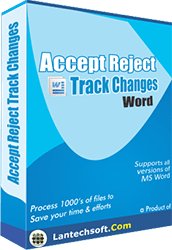
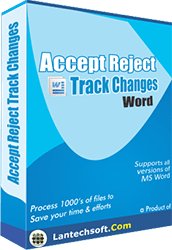
Accept Reject Track Changes Word is a tool that can accept or reject track changes in word files within seconds. The software is capable of handling bulk of word files in one go. It supports word files of all formats like .doc, .dot, .dotx, .docx, .dotm, .docx, etc. The software is very quick and precise in the task of accepting and rejecting track changes. It’s a user friendly tool that saves huge amount of time & effort of the user.
The software Accept Reject Track Changes Word is clothed with the most advanced features that make the task of smooth. With this amazing software there are Nil chances of any data loss from the files. Along with these it even provides choices to save the files where track changes have been done in a folder assigned by the user. These are the masterpiece that makes Accept Reject Track Changes Word a fine tool in its field.
The tool Accept Reject Track Changes Word software is very easy to operate. It was designed keeping in mind its utilization in daily office work. The tool works in just three clicks of mouse. First in that is choosing the files and dumping them, second is to choose the option according to the need of user. At last click on Start to initiate the process. Later on you can save the files in a target folder. So you can see how easy it is to operate this tool.
This software Accept Reject Track Changes Word can work easily in all versions of MS word like 2013, 2010, 2007 & 2003. It is a fine tool that saves a lot of time & effort of the user.
Copyright © LantechSoft | info@lantechsoft.com
