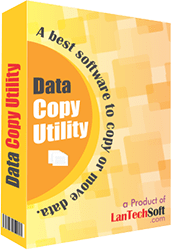
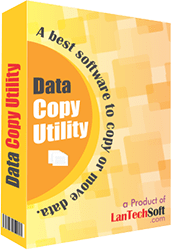
Data Copy Utility, Copy and Move Data from one Computer to Another computer with Same or Custom Date & Time. Data Copy Utility capable of working in network. User can choose date & time of the moving or copying data (folders and files). Data Copy Utility is very useful tool for user who wish to shift the data (folders and Files) from one computer to another computer with same date & time Or set custom date & time of the moved data.
Data Copy Utility have Advance features of copy or move data from one Hard Drive to Another Hard Drive with Same or Custom date & time. Select Files & Folders for copy or Moving from one Location to Another Location of same harddrive or in network, from one computer to another computer. Browse for destination folder (Location) where you want to save the data.
Copyright © LantechSoft | info@lantechsoft.com
