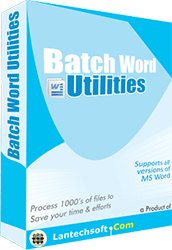
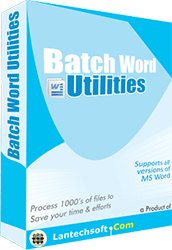
Batch Word Utilities software made to cut down the human effort while working on MS office word. This software has been equipped with some amazing features which save both time and effort of the user. The software has multiple functions where the user can remove hyperlinks, drawing objects, changing of page set-ups and many other things. User can perform these tasks in bulk of word files at one time. The speed and accuracy of this software makes it different and unique from others. The quality of batch processing is rare to find in any other software.
Batch Word Utilities is really a boon for those who regularly work on MS office. The user can work on number files and even folders to remove the unnecessary things. The software is very easy to handle. User needs to insert file and then select whatever he wants to remove. Then just click on “Remove Selected” button and the work will be done in seconds. Options like how to accept track changes; how to merge documents and many more are available. Further user also has options to change page set-up, remove header & footer, hyperlinks, images or shapes, reject all track changes, etc. So this software gives you a lot of options and you can apply these options on large number of files at one time. Moreover the Batch Word Utilities is flexible to work in all versions of windows.
Copyright © LantechSoft | info@lantechsoft.com
