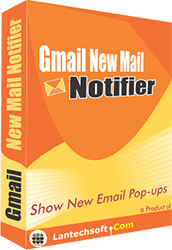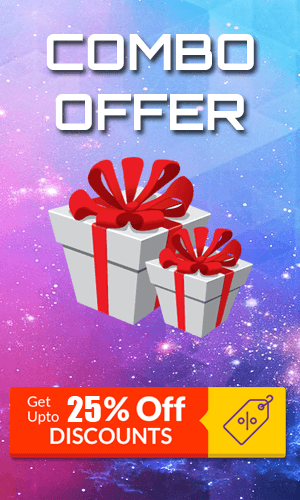Description
Show new email popups
Gmail New Mail Notifier software informs user about new mails that come in the Gmail account. The tool works as a notification that pops up whenever there is a new mail. This tool actually reduces the workload of regularly going to Gmail to get
the information about mails. It keeps you updated about the mails that are arriving in your account. Gmail New Mail Notifier is very essential for all the gmail id holders to keep you updated with the mails you are receiving. It creates a pop
up at the side of your screen when a new mails arrive so that you can check the mail instantly. Gmail New Mail Notifier is compatible with windows operating system.
The work of this tool does not stop here. You can even open the mail and check details of it. Details like To, From, Subject, etc. can be easily read with the help of this tool. Even users can see the matter of the mail. The software consists of
all options required for a good notifier. This tool is very easy to operate can be easily handled in daily life. These features and specialties make this tool ahead in the queue of best mail notifiers in the market.