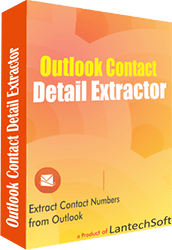
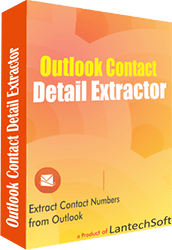
The Outlook contact detail extractor utility streamlines the compilation of phone, mobile, fax numbers, and email IDs efficiently and swiftly. It adeptly extracts these details from the Outlook contact book, allowing users to operate on a single profile or multiple profiles simultaneously for extraction. Customization options enable users to target specific categories such as business numbers, home contacts, and more. Users can further refine the extraction process by specifying the exact types of numbers or IDs they aim to gather. The software ensures an automatic prevention of duplicate or erratic logging, ensuring data accuracy.
This email extractor software facilitates the processing of numerous .PST files simultaneously, extracting contact details seamlessly. It logs the extracted details in a sequential format, providing them in easily usable .TXT or .CSV files. Remarkably, the software operates efficiently across various Windows versions, ensuring widespread compatibility and performance.
Copyright © LantechSoft | info@lantechsoft.com
