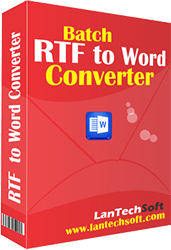
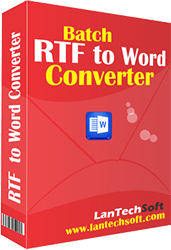
RTF to doc converter is a software that gives the user the ability to mass process RTF format files in to DOC format files. This is a software that is of vital importance to all the people who have to handle such tasks in mass on a daily basis. RTF is a popular format when it comes to various text editors. However, RTF files are not as formatting friendly or interactive as .DOC format files. Therefore, users use text editors to get the requisite operation done before they convert RTF to DOC.
This RTF to doc converter takes away the hassle of doing so manually. By simply dumping these files in batch in to this software you can convert the files in to DOC format files & save them at the desired destination folder. It is very simple to use while being compatible with all the popular versions of Windows. Once you are done converting, you can then encrypt the files for security reasons which is again something that is available with .DOC format files & not .RTF format files.
Copyright © LantechSoft | info@lantechsoft.com
