Step 1: Add Files (.pdf).
Add Files - In this step you can add PDF files. You need click on "Add file" and a dialogue box of files will be shown from where you can select the files. You can also select a whole consisting of PDF files by clicking on "Add Folder".

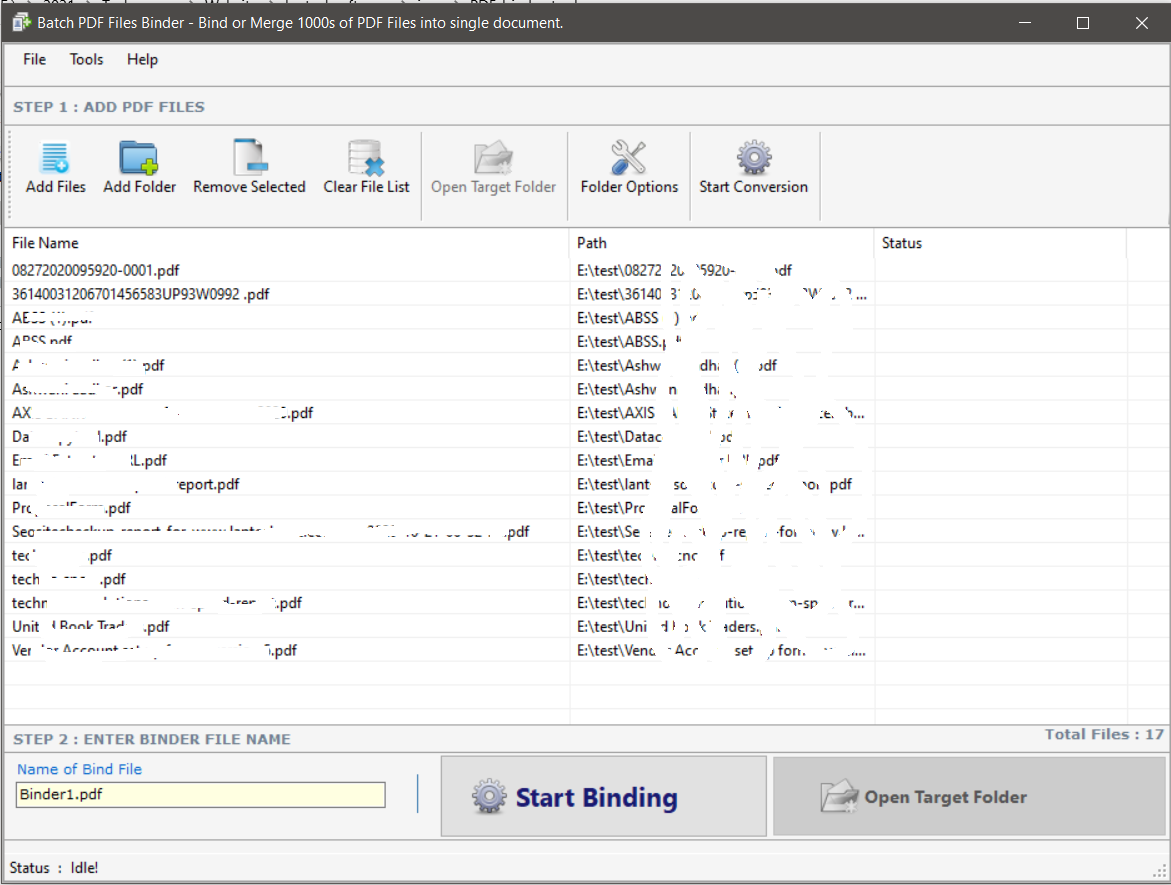

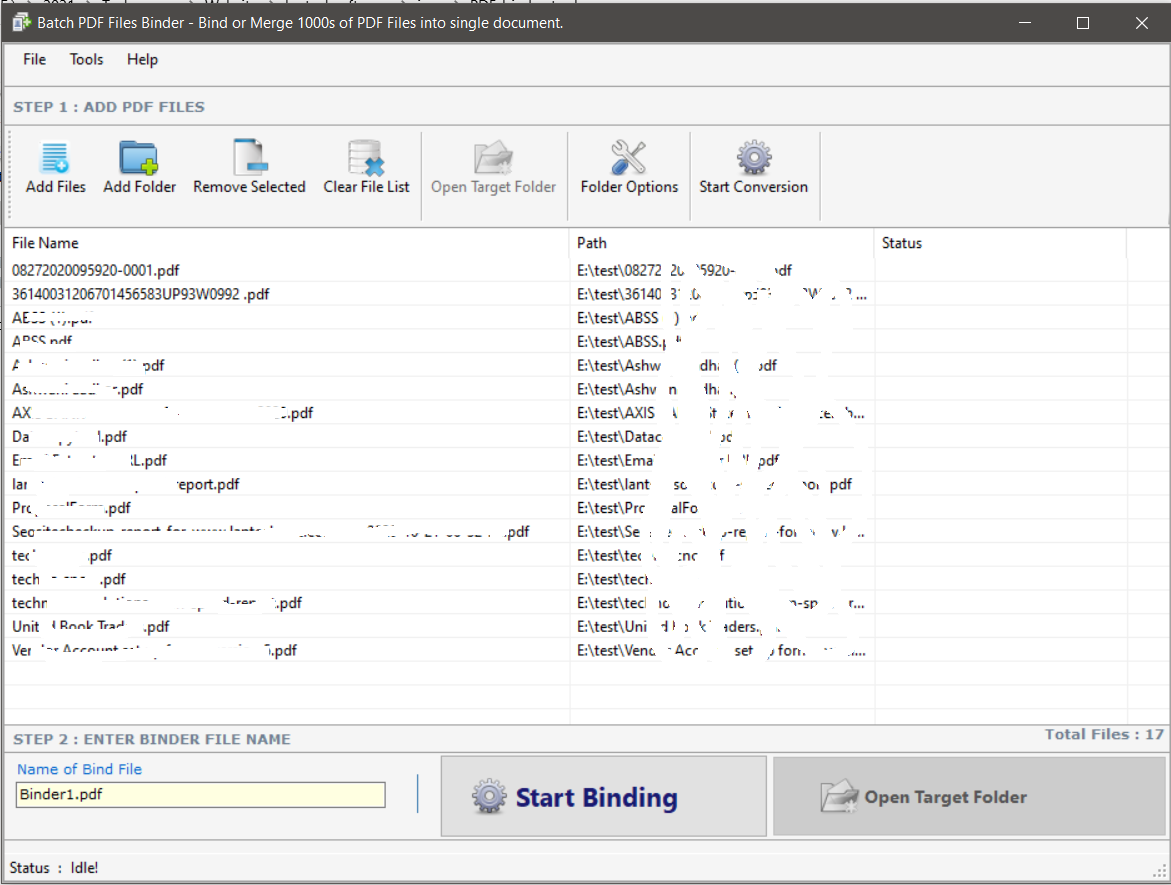

Visit: https://neurane.com/user/ Now Login
Step 1 : Click on License Panel > Manage License
Step 2 : Find License Key and then Click on Deactivate
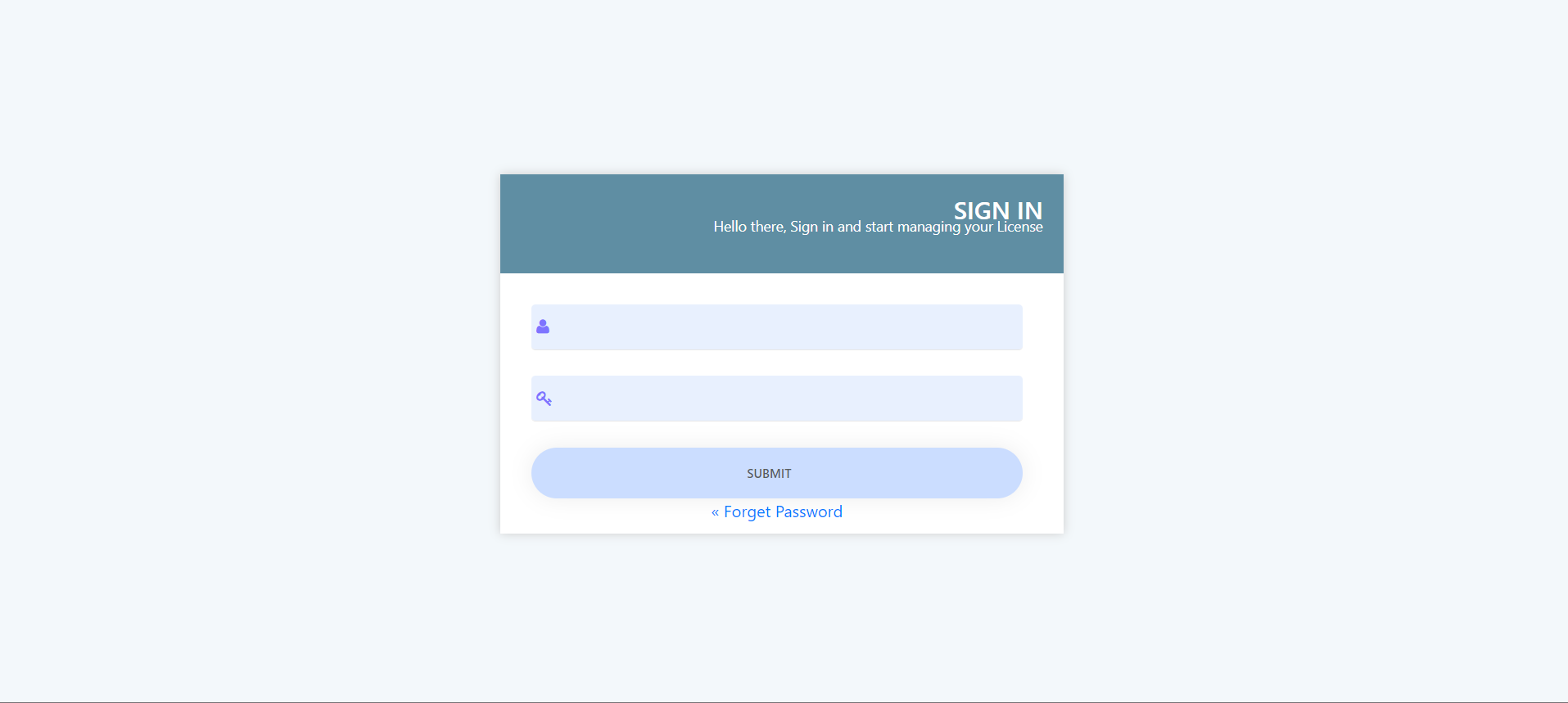
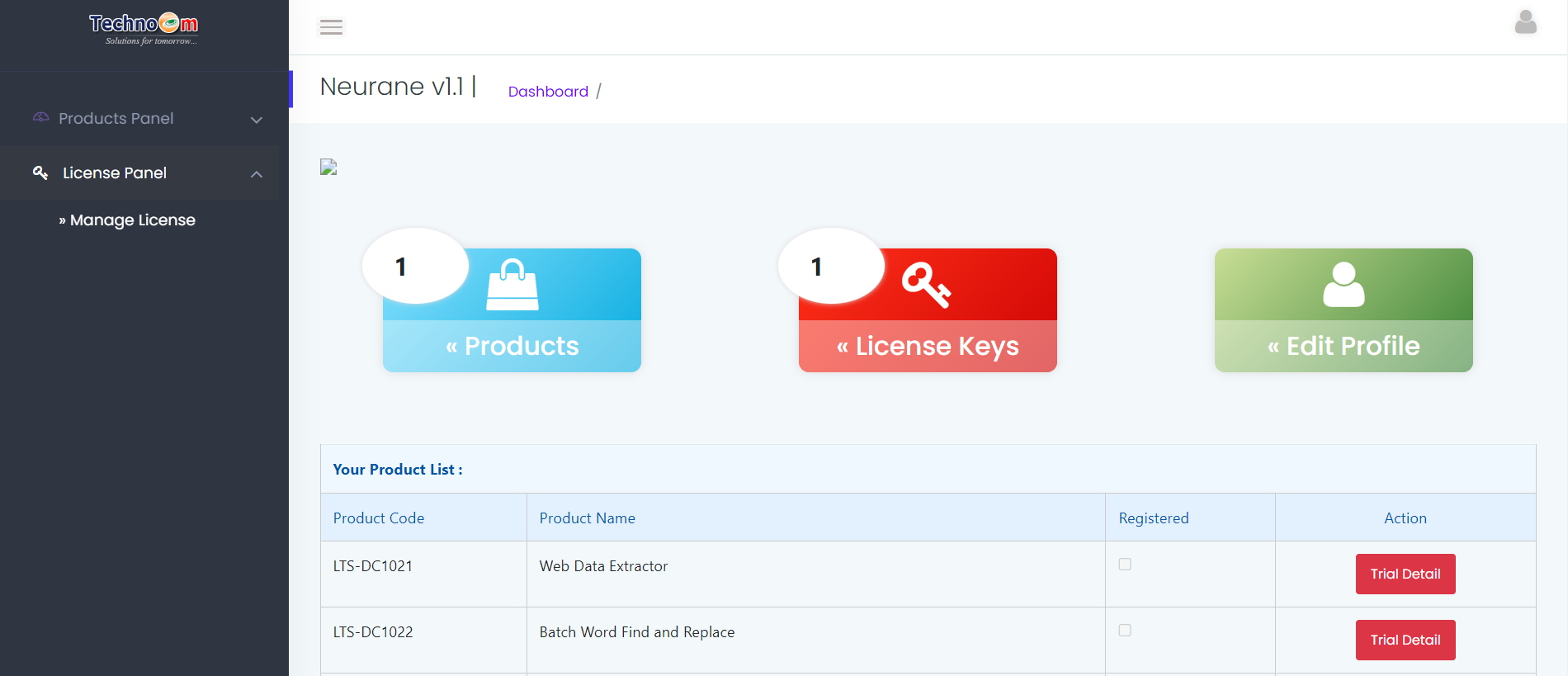
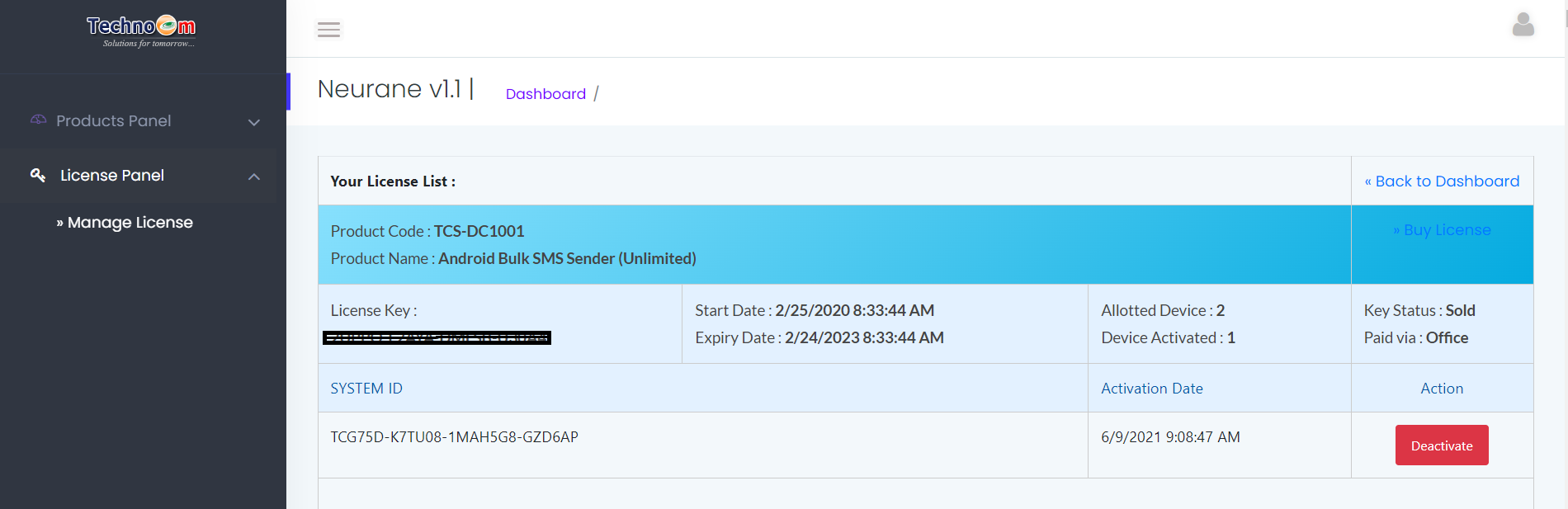
Copyright © LantechSoft | info@lantechsoft.com
